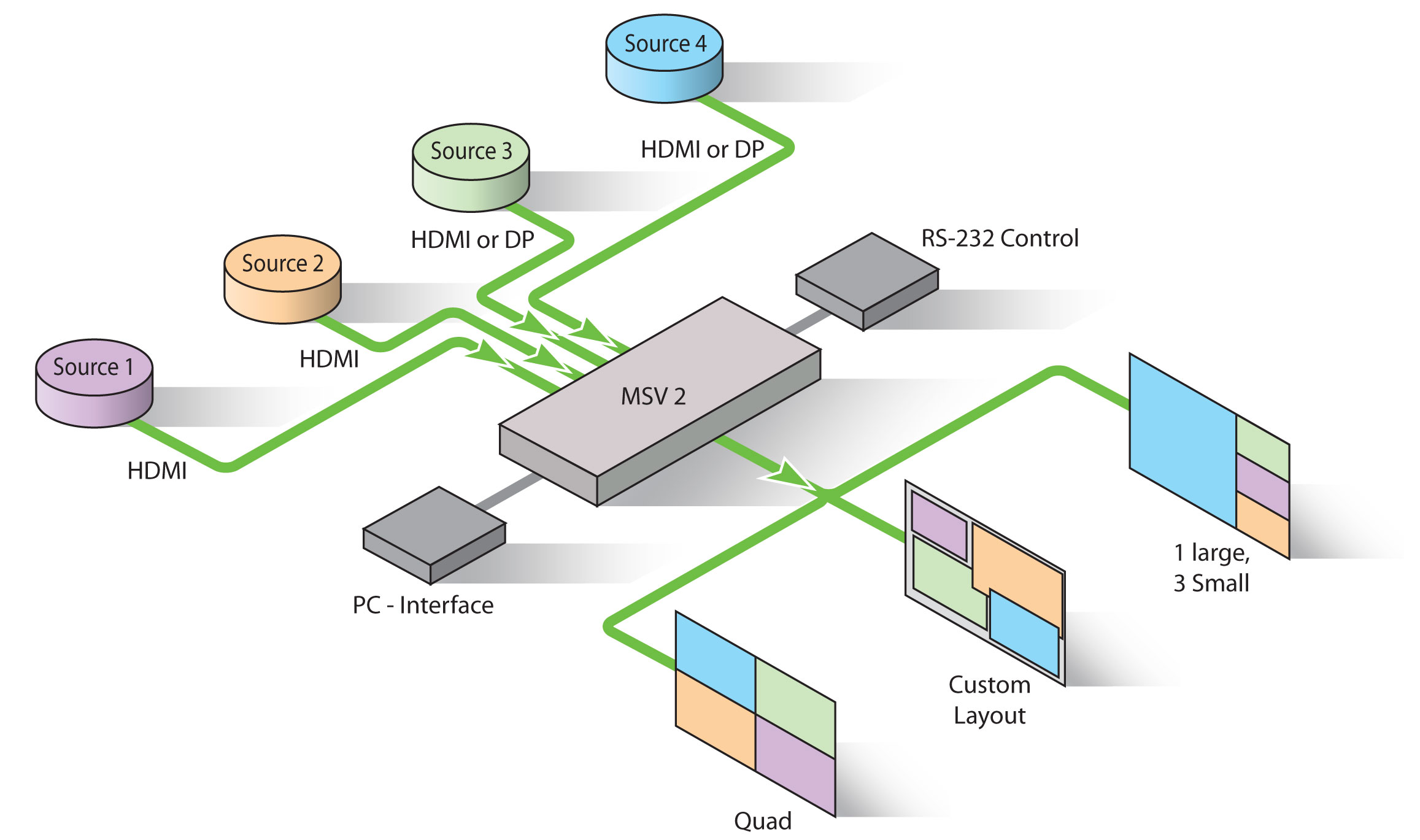- Fast channel switching
- Live preview
- Preset or custom layouts
- Control with PC/web GUI

MSV 2
The MSV2 offers flexible control via front-panel buttons or a web-based PC interface with live video preview capabilities. It features two dedicated HDMI input channels, along with two additional inputs that can be configured for either HDMI or DisplayPort, providing versatile connectivity options. Users can combine multiple video signals into a single on-screen layout, including quad-view, one large with three smaller windows, or a fully customized arrangement. Channel switching is fast and seamless, ensuring minimal disruption during use. The intuitive user interface dashboard allows precise control over live previews, screen positioning, preset configurations, input/output mapping, and more—streamlining workflow and enhancing surgical visualization.
#MSV2 #MedicalVideoRouter #SurgicalIntegration #ORTechnology #MedicalAV #VideoSignalRouting #SurgicalVideoSystem #4KMedicalVideo #MedicalSignalManagement #Multiview #QuadLayout
Related Products

Vy-Net2
Vy-Net2 video over IP connects video sources to end-point destinations, using Ethernet infrastructure, and is ready to expand when future needs change. The interface operates on any device running Chrome browser with access to the Vy-Net2 network.
LEARN MORE